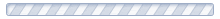€ 17,50*
Price per unit
Quantity:
Order
LCC (Lens Cast Calibration) filter 15x15 cm
White transparent filter to eliminate vignetting and colour shift.
Why LCC?
We assume that you want a basic image without vignetting. Each lens produces a certain amount of vignetting, which sometimes gives a certain charm to a photo. But a basic shot is best without any form of vignetting. This can better be added afterwards during post-processing according to your own taste.
LCC can also help to eliminate unwanted color shift that occurs after a lens adjustment (tilt - shift). However, the occurrence of these color shifts strongly depends on the type of lens, degree of adjustment and sensor type.
How to apply it?
Prior to recording, the LCC filter is held against the lens. Take a picture that is gray on average (about 40%). Then take the actual picture of your subject. Apply LCC after each aperture and/or shift adjustment. It is not necessary to take a LCC picture for every shot with the same aperture and/or shift.
Apply LCC according to a fixed rhythm. So; before or after a series of shots. This way you can't make any mistakes during the post-processing.
In editing software such as Capture One or Lightroom, you then create an LCC profile from the LCC recordings. This LCC profile is now the correction for the images that were made afterwards (or before). The image is then free of vignetting and/or color shifts.
What do you get?
- Laser cut white transparent LCC filter with rounded corners and drill hole for lanyard
- 1x 15x15 cm


White transparent filter to eliminate vignetting and colour shift.
Why LCC?
We assume that you want a basic image without vignetting. Each lens produces a certain amount of vignetting, which sometimes gives a certain charm to a photo. But a basic shot is best without any form of vignetting. This can better be added afterwards during post-processing according to your own taste.
LCC can also help to eliminate unwanted color shift that occurs after a lens adjustment (tilt - shift). However, the occurrence of these color shifts strongly depends on the type of lens, degree of adjustment and sensor type.
How to apply it?
Prior to recording, the LCC filter is held against the lens. Take a picture that is gray on average (about 40%). Then take the actual picture of your subject. Apply LCC after each aperture and/or shift adjustment. It is not necessary to take a LCC picture for every shot with the same aperture and/or shift.
Apply LCC according to a fixed rhythm. So; before or after a series of shots. This way you can't make any mistakes during the post-processing.
In editing software such as Capture One or Lightroom, you then create an LCC profile from the LCC recordings. This LCC profile is now the correction for the images that were made afterwards (or before). The image is then free of vignetting and/or color shifts.
What do you get?
- Laser cut white transparent LCC filter with rounded corners and drill hole for lanyard
- 1x 15x15 cm

Do you have a question about this product?
Ask us your question
Ask a question about this product

Your question has been sent! Thank you.
We will provide you with an answer as soon as possible.